If your gallery is using the WooCommerce plugin in WordPress, enabling art buyers to try a size-accurate artwork on their home walls in Augmented Reality is as simple as ticking a box.
Hoverlay announced the WooCommerce Augmented Reality (AR) Art plugin in WordPress, adding the ability for both art galleries and artists to generate digital twins of art pieces directly from their WooCommerce management environment. This capability can be added to any size online art catalog at scale, from just a dozen artworks to thousands of artworks.
After installing Hoverlay WooCommerce AR Art plugin in WordPress, a new Hoverlay tab appears in the product settings section. Art sellers can specify which artwork should have a “View in Your Space” or “View on Your Wall” Call-To-Action button, provide the physical size of the art piece, and decide on optional virtual frame and mat options with fully customizable color and width.
The plugin also supports adding AR capability for variable products, as is typically the case for photography or prints which come in a range of sizes.
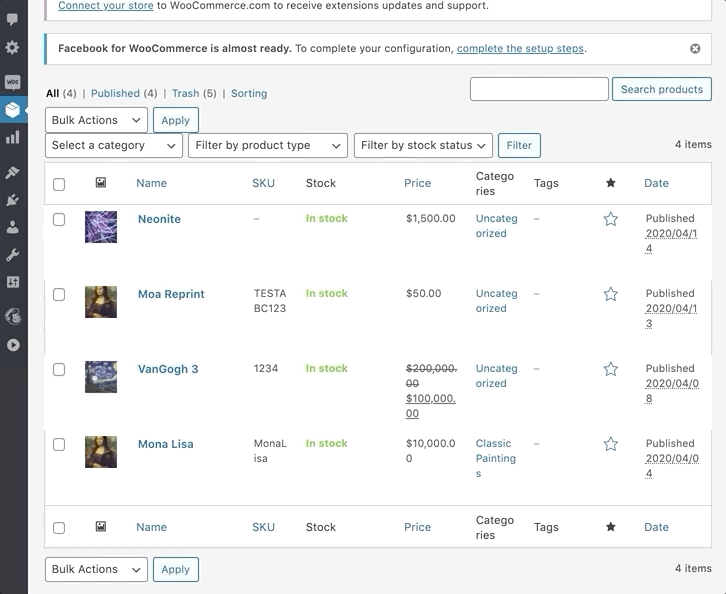
Hoverlay AR platform automatically creates a digital twin of an artwork and displays the “View on Your Wall” button on a corresponding artwork product page. With this simple integration, adding a powerful “View on Your Wall” capability is directly integrated into the process of adding or removing artworks from your eCommerce site.
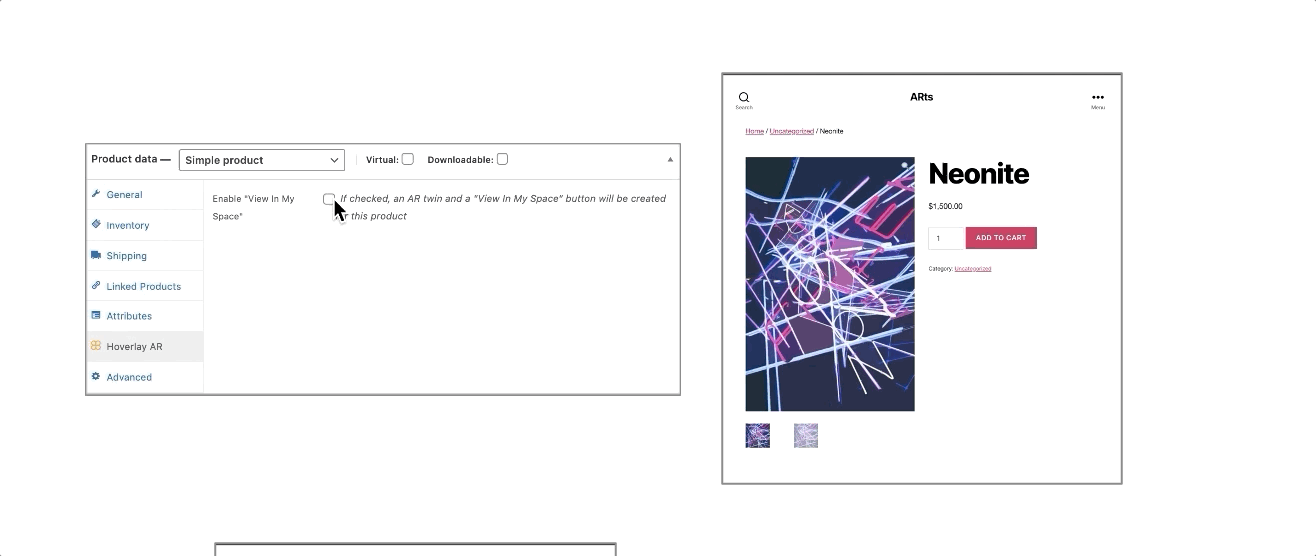
“By integrating into artwork management workflow, we further lower the bar for artists and physical or online galleries to take advantage of this game-changing technology.” says Nicolas Robbe, CEO and Co-founder of Hoverlay.
By clicking a “View on Your Wall” button on the artwork product page, a user is taken straight to an artwork in the Hoverlay camera app. If a user does not have the Hoverlay camera app installed, he or she will be automatically taken to an install page on iOS or Android. Once user opens the camera app, they will be taken directly to the artwork they were looking at on the website.
Each camera experience provides a “back” button that takes a user back to an originating page on the website, enabling an uninterrupted user journey. In addition, individual links to digital twins can be send by emails or text to trigger the same art viewing experience.
Each artwork digital twin can have the following individual settings:
- Physical Height
- Virtual Frame (Optional)
- Virtual frame color
- Virtual frame width
- Virtual mat color
- Virtual mat width
Contact Hoverlay for more information on implementing the WooCommerce Augmented Reality Art plugin in WordPress.
Experience Hoverlay’s Augmented Reality art gallery with your mobile device or learn more about Hoverlay AR publishing platform for art.
Follow Hoverlay on Twitter, Instagram, Facebook, and LinkedIn.
Related Posts
1 Comment
Comments are closed.




hello, awesome! I am developing a WP for a gallery. Can we try it?